As an avid coffee drinker, the last thing I want to be greeted with is that my Keurig won’t turn on. It is hard to switch from “which flavor K-cup should I pick” to “why isn’t the indicator light on.” Here are a few things you can try to determine why your Keurig is not turning on.
Reasons Keurig Won’t Turn On
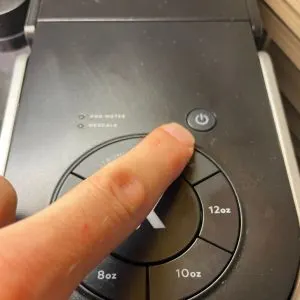
There could be a few reasons your Keurig coffee machine might not turn on. One of the most common reasons is the power supply itself. Is the issue a loose cord not plugged in all the way? Is the circuit breaker flipped, or is it a faulty outlet? There are quite a few power supply options that can be easily tested out and fixed.
Another possibility is that it could be a slight malfunction that needs a hard reset to get working again. After testing out the power, you can see if resetting the unit will get it to work again.
If you find that the power and hard reset do not resolve is not the underlying problem, then the issue is likely with the Keurig machine itself. Many components of the coffee brewer could potentially short out, whether from daily usage or a power surge. Common issues could be worn-out buttons, broken thermal switches, clogged Keurig water pumps, or even faulty circuits.
If you find the Keurig brewer does not turn on because of a broken part, you will likely need to reach out to professional techs. Here are a few troubleshooting tips you can attempt before contacting Keurig support or even an appliance repair professional.
Related: The Best Keurig Coffee Makers For Every Situation
Does your Keurig have power?
Power Cord
One of the first things you should verify is if your Keurig’s power cord is plugged in correctly into the power outlet and the coffee machine. The power cord can easily come loose and would be a simple reason your Keurig coffee maker would not have power. Therefore, you will want to ensure that you securely insert the cord into the outlet.
If the power cord is frayed or damaged, discontinue use and reach out to Keurig’s customer service department.
Power Switch
Many Keurig owners are unaware of an energy savings feature that automatically shuts off the Keurig brewer shortly after brewing the cup of coffee. If this is not an adjusted setting, you will want to ensure the power button is turned on. Once your Keurig turns on, you can change your settings to turn off this auto-timer feature if you prefer not to use it.
Depending on your Keurig model, the power button is on the back of the unit, at the top of the machine, or in the lower right corner of the display screen. If your unit is currently on, a green light should be illuminated or have an activated display screen.
If the power is verified and the power button is on, but the brewer is still not functioning, it could be a faulty Keurig switch. Keurig customer service or an appliance repair tech might better handle this issue.
Electrical Outlet
Verify that the electrical outlet is functioning correctly. Try plugging a different appliance, like your toaster, into the same outlet. If this appliance does not turn on, then you will need to verify that the electrical outlet is working.
Access the circuit breaker in your home to check if it has a flipped switch. Once you have reset the flipped circuit, plug your device back in and verify if the no power is still persisting. If it still does not turn on, try plugging the Keurig into a different outlet.
Keurigs should be plugged into an alternative grounded outlet separate from your other appliances. If the unit is not plugged into a different power outlet and the electric circuit is overloaded, the coffee maker may not power on or function properly (1).
Keurig Brewer Reset
If your Keurig is receiving power but not turning on, resetting your brewer’s circuit board is the next thing to try. Resetting your Keurig brewer is the easiest way to fix several issues, like not turning on, descaling lights not going away, malfunctioning from a power outage or a power surge, etc.
Keurig does not include reset instructions in the user guide or a built-in reset button on the unit but recommends reaching out to Customer Service immediately. However, these two reset processes are what many other Keurig users found to work for resetting their coffee makers.
Simple Reset for Keurig Brewer
These are the steps to reset the majority of the models, like the Keurig Mini or Keurig Duo:
- Open and close the K-cup holder lever. If the brew cycle is interrupted, this step ensures that it is reset and ready to start again.
- Turn off the unit entirely by pressing the button and unplugging it from the wall. Leave it unplugged for at least an hour.
- If the water tank is detachable, remove the water reservoir as well.
- After your unit has rested for a bit, reattach the water reservoir, plug it into the outlet, and turn the power back on. After completing these steps, your Keurig brewer should now be reset and ready to use.
Advanced Reset (Keurig 2.0 brewers – display screen)
A Keurig 2.0 or any of the models with a similar display screen requires a more advanced reset process because of its display and more complicated computer components.
If you want a quick reset, it is possible to follow the Basic Reset instructions, including turning it off entirely and removing the water reservoir for some time. However, these are the instructions for a hard reset:
- Press and release the ‘small’ and ‘medium’ cup buttons at the same time
- Press the menu button three times. ‘6:09’ will show up on the display screen.
- Press the menu button again. ‘brew 0:00″ will show on the display screen.
- Press and hold the ‘medium’ cup button while pressing and releasing the menu button and then the ‘small’ cup button.
- Unplug and plug in your brewer a few times. Once you have allowed your machine to rest for a bit, your coffee maker should be reset and ready to use again.
Keurig won’t turn on FAQ
Why does my Keurig brewer keep turning off?
Many of the Keurig coffee makers have an “Auto On/Off” or “Energy Saver” feature. If your Keurig machine is powering off unexpectedly, verify if this energy-saving feature is currently enabled. You can turn the feature off if you prefer manually turning your brewer on and off again.
Related: Nespresso vs. Keurig: What is the Single Best Coffee Maker?
Does my Keurig coffee maker have a warranty?
Keurig provides a one-year limited warranty for their coffee maker. To verify the warranty for your Keurig machine, you can contact Keurig customer service by phone or online.
Can I turn my Keurig machine upside down to reset it?
Turning your Keurig upside down is a technique some owners use to unclog the hoses/valves, especially when it needs to be descaled. However, it is not a tip recommended by Keurig, and could potentially damage your brewer or void your warranty.
What is the average lifespan of Keurig machines?
If you regularly and properly maintain your Keurig brewer, it can last on average for up 3 to 5 years with daily use. Its overall lifespan is also heavily influenced by the frequency of use and the overall quality of the water (tap water vs. filtered water). It is also essential to stay on top of descaling your brewer using vinegar or descaling solution every 3-6 months.
Why does my Keurig coffee taste bad?
If your coffee suddenly tastes terrible, then it is probably time to clean your coffee maker thoroughly. Start by washing the water reservoir and pod holder with mild soap. Next, verify that the water filter and needles are cleaned and ready to use. Finally, verify the expiration date of the K-cups and that the water you are using to brew tastes okay as well.
It could also be time to descale your Keurig. Descaling your machine should be done at a minimum every 3 to 5 months, even if the descale light has not turned on.
What if this does not work?
If none of the troubleshooting tips work, then the problem is likely with the brewer’s internal components like a flipped thermal switch, broken water pump issues, control board problems, etc.
If it is a faulty component, then you might verify your warranty and contact Keurig regarding your coffee machine. Or you could consider upgrading yours with a newer model, especially if you are outside its limited warranty.
Can I plug my Keurig into a surge protector?
You need to plug Keurig brewers into a grounded outlet separate from other appliances. Surge protectors often do not provide enough electricity to power the brewer, which could stop it from turning on or functioning correctly.
How do I turn on my Keurig?
- Plug your Keurig into a grounded outlet.
- Remove the water reservoir lid, then lift the water tank (if detachable) and fill it with water to the MAX fill line. Next, replace the water tank and top.
- Place your cup on the drip tray and turn on the power.
- Insert a K-cup into the pod holder.
- Decide how much coffee you want and press the desired cup size. Enjoy!
Why are there coffee grounds in my coffee?
If you find coffee grounds in your cup, you will want to unclog the needles and thoroughly clean your machine. You might also notice that your Keurig leaks when clogged. If you maintain your appliance regularly, it will help prevent issues like clogging or other damage.
When Should I Contact Keurig?
If none of these steps work, including the hard reset, then you should reach out to Keurig support. Or you might contact them if you are within the one-year limited warranty for your machine. They might have additional help to offer, although they will likely start with similar troubleshooting tips.
How do I contact Keurig?
You can contact Keurig either by calling directly or reaching out online.
You can call Keurig’s customer service department at 1-866-901-2739. Or you can email or live chat with one of their customer service representatives on Keurig’s support website.
Does Keurig Have Good Customer Service?
Overall, their customer service is okay as long as you do not have any major issues. For example, you might encounter long call times or lengthy virtual queues (2).
Better Business Bureau has them rated an A- and most reviews are resolved shortly after the initial complaint. In addition, Keurig has a 99% response rate to their complaints.
One of the biggest complaints was Keurig’s lack of help when outside of the year warranty. Keurig might initially push back before offering some support.
Final Thoughts
Usually, if your Keurig is not turning on, it is an external power issue rather than an issue with the brewer itself. Before troubleshooting its internal components or looking into any other potential issues, you should verify that the power is working – check the plug is securely plugged in, verify the brewer’s ON/OFF switch is turned on, confirm that the outlet has power, inspect your home’s circuit breaker, etc.
If the initial tips fail to resolve the issue, then the problem is more than likely with your brewer. Next, you can try resetting your Keurig to see if it is a problem with the control board. A quick reset can easily fix issues like failure to power on after a power surge or outage. However, if the reset fails to fix the power-on issue, then the problem is likely with an individual component.
Another option is to replace your Keurig with a brand new upgrade, especially if it has been a couple of years and none of the steps turned it back on. But, again, there are many models to choose from if you decide to go this route.







